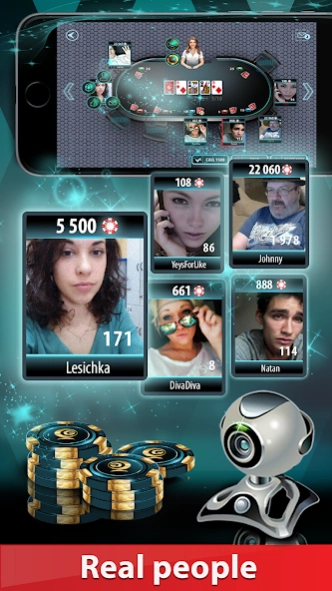GC Poker 2: WebCamera-tables, 1.9.0
Free Version
Publisher Description
GC Poker 2: WebCamera-tables, - WebCam poker with real opponents!
Get wrapped up into exciting world of online poker. Popular Texas Hold'em and Omaha at the webcam tables and feel new sensations and emotions! Improve yourself and enjoy the game.
GAME FEATURES:
♠ Live poker with friends. Play at the webcam tables and watch the real emotions of real players.
♠ Free poker games in any time including Texas Holdem, Omaha and engrossing SitNGo tournaments.
♠ Simple and attractive interface.
♠ Free chips for the first entrance and for each day of visiting the game.
♠ Play using any account at any social networking site such as Facebook, Google, Odnoklassniki, Vkontakte and save your achievements or use Guest mode. Start playing via your cell phone or pad and resume your game in any social networking site having saved your progress.
♠ Get the gifts, likes and rewards for the collections and achievements and gain VIP status.
♠ Go to the top of players ratings in various categories.
♠ Test your luck in mini-games.
GC Poker 2 wishes you a good luck and loot!
About GC Poker 2: WebCamera-tables,
GC Poker 2: WebCamera-tables, is a free app for Android published in the Casino & Gambling list of apps, part of Games & Entertainment.
The company that develops GC Poker 2: WebCamera-tables, is GC Tech. The latest version released by its developer is 1.9.0.
To install GC Poker 2: WebCamera-tables, on your Android device, just click the green Continue To App button above to start the installation process. The app is listed on our website since 2019-09-20 and was downloaded 0 times. We have already checked if the download link is safe, however for your own protection we recommend that you scan the downloaded app with your antivirus. Your antivirus may detect the GC Poker 2: WebCamera-tables, as malware as malware if the download link to air.com.gctech.GCPokerTwo is broken.
How to install GC Poker 2: WebCamera-tables, on your Android device:
- Click on the Continue To App button on our website. This will redirect you to Google Play.
- Once the GC Poker 2: WebCamera-tables, is shown in the Google Play listing of your Android device, you can start its download and installation. Tap on the Install button located below the search bar and to the right of the app icon.
- A pop-up window with the permissions required by GC Poker 2: WebCamera-tables, will be shown. Click on Accept to continue the process.
- GC Poker 2: WebCamera-tables, will be downloaded onto your device, displaying a progress. Once the download completes, the installation will start and you'll get a notification after the installation is finished.